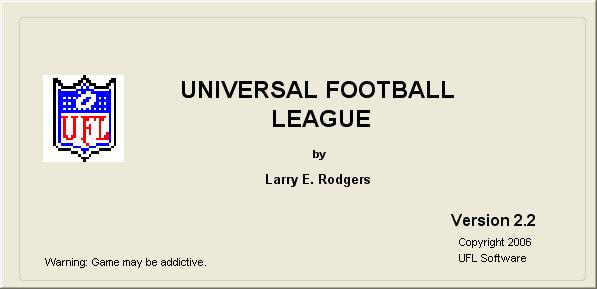UFL: UNIVERSAL FOOTBALL LEAGUE
The MAIN MENU includes the following choices:
I. Play a Game
II. Look at Statistics
III. Edit Teams or Players
IV. Commissioner
V. Look at Records
VI. Exit
I. PLAY A GAME
You have two choices, a regular season game or an exhibition game. The exhibition game does not save any statistics or allow any game time injuries to carry over. You may select the teams from the current default league. (To change default leagues, go to COMMISSIONER in the main menu).
League games will be accessed according to the schedule. However, you may play everything but the playoffs in any sequence you wish. While this is not realistic, it does allow you to have leagues where coaches may not be available to play their games at the proper time. My cousin, who coached the Trojans, used to drive up once a month and play anywhere from 6 to 12 games on a Saturday. Some of us would be finished with our season except for his game. Woe unto you if he was hot that day.
If a game has been played, the score will be displayed, and the game may not be accessed. Any weeks already completed can be accessed by clicking the PRIOR WEEKS button.
Once the regular season is finished, playoffs begin. Each round must be completed before the next round can begin. Once the Stellar Bowl is played, no game can be accessed until the new season begins. See LOOK AT STATISTICS to begin a new season.
Weather conditions for the day's game may be shown while the main program loads, or on the normal screen where down, distance, field position, score and time are shown.
Once teams have been selected, the referees will toss the coin and give the option to KICK or RECEIVE. Deciding to KICK the first half means that the kicking team will receive the ball in the second half.
Any kickoff has the option of being a Normal, Onside or Squib Kickoff.
Onside kicks are recovered by the kicking team approximately 16% of the time. Squib kicks have less chance of being returned for a TD, though they generally give the receiving team excellent field position.
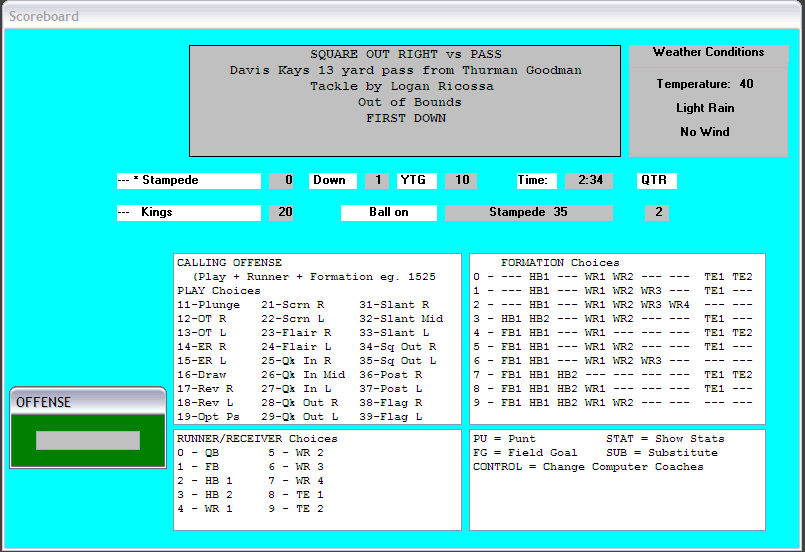
|
CALLING OFFENSE (Play + Runner/Receiver + Formation e.g.. 2546)
PLAY Choices
11 - Plunge 21 - Screen Right 31 - SlantRight
12 - Off Tackle Right 22 - Screen Left 32 - Slant Middle
13 - Off Tackle Left 23 - Flair Right 33 - Slant Left
14 - End Run Right 24 - Flair Left 34 - Square Out Right
15 - End Run Left 25 - Quick In Right 35 - Square Out Left
16 - Draw 26 - Quick In Middle 36 - Post Right
17 - Reverse Right 27 - Quick In Left 37 - Post Left
18 - Reverse Left 28 - Quick Out Right 38 - Flag Right
19 - Option Pass 29 - Quick Out Left 39 - Flag Left
RUNNER/RECEIVER Choices
0 - Quarterback 4 - Wide Receiver 1 8 - Tight End 1
1 - Fullback 5 - Wide Receiver 2 9 - Tight End 2
2 - Halfback 1 6 - Wide Receiver 3
3 - Halfback 2 7 - Wide Receiver 4 |
Note: On Option Pass (#19 above) the Runner/Receiver is the back THROWING the ball. Reverses can only be run by Wide Receivers and Tight Ends. Plunges, Off Tackle, End Runs and Draws may only be run by Quarterbacks, Fullbacks and Halfbacks. Plays which do not observe these restrictions will be rejected by the computer, and you will be asked to enter another call.
FORMATION Choices
0 - --- HB1 --- WR1 WR2 --- --- TE1 TE2
1 - --- HB1 --- WR1 WR2 WR3 --- TE1 ---
2 - --- HB1 --- WR1 WR2 WR3 WR4 --- ---
3 - HB1 HB2 --- WR1 WR2 --- --- TE1 ---
4 - FB1 HB1 --- WR1 --- --- --- TE1 TE2
5 - FB1 HB1 --- WR1 WR2 --- --- TE1 ---
6 - FB1 HB1 --- WR1 WR2 WR3 --- --- ---
7 - FB1 HB1 HB2 --- --- --- --- TE1 TE2
8 - FB1 HB1 HB2 WR1 --- --- --- TE1 ---
9 - FB1 HB1 HB2 WR1 WR2 --- --- --- ---
Note: Quarterback is in on all formations. If the Runner/Receiver is not in the formation, the computer will ask for another offensive call.
To punt, enter PU. To try a Field Goal, enter FG.
CALLING DEFENSE (Formation + Play e.g.. 605)
FORMATION Choices PLAY Choices (including Blitzes)
1 - 32 1 - Run Blitzes
2 - 33 2 - Tight Run Pass
3 - 34 3 - Short Yardage 12 All 19
4 - 41 4 - Goal Line 13 Left 20
5 - 42 5 - Pass 14 Middle 21
6 - 43 6 - Bump & Run 15 Right 22
7 - 44 7 - Short Zone 16 L/M 23
8 - LB Drop 17 L/R 24
9 - Deep Zone 18 M/R 25
10 - Deep Corner Zone
11 - Free Safety Blitz
STAT = Show Statistics
CONTROL = Change Coaches (Computer/Human)
SUB = Substitute
INJURIES
When a player in injured, he is removed from the game, and moved down the depth chart. No matter the number of injuries, or their extent, you will always have enough players to fill the designated slots. If injuries mount to one position, then the least injured players will play. If a player becomes available during the game, he will be automatically moved closer to his position in the depth chart.
SUBSTITUTIONS
To change players during a game, simply type SUB as either the offensive or defensive game call. This will bring up the team for which you entered SUB (offense if entered as an offensive call, or defense if entered as a defensive call). Players which are active are highlighted. Simply drag the substitute on top of the player who is to be removed from the game, and the substitution is made. This will be in effect only for this game.
If the change is to be made permanent, then that should be done in the EDIT DEPTH CHART subsection of the EDIT TEAMS AND PLAYERS program (accessed from the main menu). See the DEPTH CHART heading below. Note that a player may not be substituted for someone who is injured for less quarters.
|
|
A note about special teams: Injured players may be used on special teams. For example, the starting halfback is injured for 11 quarters. However, if he has a kick return rating, then he may still be chosen to return kickoffs. Since you have only one field goal kicker and one punter, an injury to them will not involve their removal from the game, but may affect their performance as a kicker or punter.
One last example. Suppose all 6 wide receivers are injured. The 4 least injured will be chosen to play. If the fifth wide receiver has more quarters injured than the fourth wide receiver, then he may not substitute for any wide receiver. A player may move up the depth chart only to a position in which a player has an amount of quarters injured equal to his own number of quarters injured.
At each new quarter, (overtime is considered a quarter), the computer will reduce the injury numbers by one and reevaluate the injury situation. As much as possible, it will try to restore a player to his normal position in the pre-game depth chart.
TIMEOUTS
During the last three minutes of each half, the offense will be asked if it wishes to call timeout, providing the clock is not stopped for some other reason (i.e. an incomplete pass, out of bounds play, change of possession, or penalty). There are 3 choices: Let the clock run, call timeout, hurry up offense.
If the offense calls a timeout when they have none remaining, the computer will simply run a hurry up offense.
If the offensive team does not call timeout, then the defense will have only 2 choices: Let the clock run, or call timeout. Same procedure, except that if the defense has no timeouts, the computer will simply let the clock run.
FAKE PUNTS AND FIELD GOALS
In the latest version of UFL, there is no provision to call a fake field goal or fake punt. Early versions had these options. Why did I choose to eliminate them?
Let me explain my reasoning. As a coach, I expect a play that I call to have a reasonable chance to succeed. If the fake punt (which works only as a surprise tactic) were to be good enough to call, it would have to succeed at a phenomenal rate, since that is what I see happening in the NFL. However, how do I surprise the defense? How do I make the play good enough to call, but not so good that it would suffer abuse by everyone who seeks out flaws in a game, and tries to take advantage of them? I couldn't. Yet I like the fake field goal, and the fake punt. Some of the most intriguing moments in a football game occur when these happen. I tried to include everything I had ever seen in football (within the limits of my capabilities as a programmer). How do I not have the punter throw for a first down, or the holder roll out and scramble for first down on a field goal attempt (or maybe even toss it to the kicker)?
No problem. I simply took the decision out of the hands of the coach (sorry, I have to make some concessions to the reality of statistics, and the reality of the game). Sometimes, despite your firm desire to punt the ball away, the punter will attempt a pass. If you say, "No coach in his right mind would try a fake punt at this moment in the game", well, you're probably right. Maybe it was a bad snap, and the punter had no choice. Use your imagination. Make up a story. Crazier things have happened in football. Things which happen on punts and field goal attempts, like runs or passes or such, are either planned or the result of bad snaps and such. Choose the one which makes more sense. The history of the game is never the mere yards gained. It's the players and the tales you tell about them. It's Ken Willard, the "Black Bomber", throwing bomb after bomb against deep zone and prevent, for a 52-3 victory against the invincible Buc defense in what the Buc coach called the greatest defensive game he had ever called...and the hottest he had ever seen Willard throw. It's four cracks from the one yard line by Chuck Munser, the only 2000 yard rusher in UFL history, all for no gain in a playoff game which denied the Rebels the Stellar Bowl. Those things happened, and none of the players who were involved, or merely watched them happen, have ever forgotten them. It's the Cobras, who went to more Stellar Bowls than anyone...and never won one! History is what the players do, and how you imagine them doing it. That's the beauty of the UFL.
REVERSES AND OPTION PASSES
While I have included the opportunity to call both of these trick plays, be forewarned that the more often they are called in a game, the worse the possibilities become. Once or twice per game--maybe. After that, save them for another game.
PENALTIES
I have included a number of penalties in the game. False starts and encroachment, pass interference, etc. are automatically accepted and stepped off by the referees. Others often involve a decision. The team with the option to accept or decline should decide, and then click on his decision. If you are playing the computer, then the computer's choice will be the only one shown, merely to let you know what has happened. Click on it, and the game will be continued after the penalty is stepped off.
return to top
II. LOOK AT STATISTICS
You have several choices.
- STANDINGS shows you the current won-loss record of each team, as well as who's in first, etc.
- TEAM STATS provide each team's schedule, team offense and defense totals, as well as the individual leaders in all the major categories like rushing, receiving, passing, punt and kick returns, sacks, interceptions, fumbles, punting, field goal kicking, etc.
- LEAGUE TOTALS gives you each team's statistics as well as the league averages: a good way to scout the opponent's strengths and weaknesses as the season goes on.
- LEAGUE LEADERS shows you every player in the league, ranked as to how they perform in the same categories listed under team totals above.
- ENTIRE LEAGUE shows you the TEAM STATS for every team.
Any of these may be viewed on the screen or printed out to the printer or an archive file.
As long as the season has not yet reached the STELLAR BOWL, the choice to start a new season will not be available. Once a champion is crowned, you may click on NEW SEASON. This will erase every statistic, and send you to a program that retires the players, moves players around in trades and free agent acquisitions, drafts rookies, conducts training camp, reworks depth charts, and writes a new schedule. When the program has reworked the league, you will be ready to start a new season, and the MAIN MENU will appear.
return to top
III. EDIT TEAMS OR PLAYERS
This is where you can put your own personal stamp on the league you set up. You can change team names, weather conditions, player names, player ratings, depth charts, and trade players.
You have several choices:
Edit Team Data
Edit Depth Chart
Edit Player Data
Print Roster
Trade Player
A. EDIT TEAM DATA
You decide on the values for the following: City, Nickname, Code, Stadium, Temperature, Wind, Precipitation, Coach, Offense style, Defense Style.
The city and nickname would be something like PITTSBURGH HAWKS. The code is a 2-4 letter combination which identifies the team when league leaders and such are printed out. Stadium and Coach allow you to name both of these. The three factors--Temperature, wind and precipitation--provide the parameters for the different weather conditions that occur as the season moves into the late fall and winter months. Simply click on the arrows to change the values. Offense and Defense styles refer to the coaching philosophies that the computer uses to determine its game plan. Offense can choose to pass or run more often, or simply stay balanced. Defense can either blitz a lot, or blitz normally. Game situations, like score, quarter, down and distance will sometimes warrant changes in the basic philosophy for computer coaches.
With these different categories, you create an amazing amount of variety in how the game is played. Extremely hot weather, rain and snow, below freezing temperatures, strong wind, all are used to determine the outcome of the games. Players grow more fatigued if the weather is extreme. Rain and snow can cause more fumbles, less traction for runs, dropped passes, bad snaps, more injuries.
One of the more extreme occurrences was what is referred to by our league as the ICE BOWL. Temperature at game time was -17 with heavy snow on the ground, and a raging wind. The Miami Bucs fell to the Baltimore Bruins 10-7 thanks to a fumbled punt late in the game. Neither team reached double figures in first downs. |
|
B. EDIT DEPTH CHART
This section controls who the computer chooses for the various offensive and defensive formations. The players available to you or the computer coach are highlighted. Game time injuries can cause the depth chart to be changed. These players should be your best at each position. Don't bother changing them because of injuries; this will be taken care of at game time. But if your starting quarterback threw 5 interceptions in the last ball game, and you want to bench him, this is where you can make the change. Simply drag and drop and the computer will make the changes. Save the data when asked, and the changes will be permanent (depending on injuries, of course).
C. EDIT PLAYER DATA
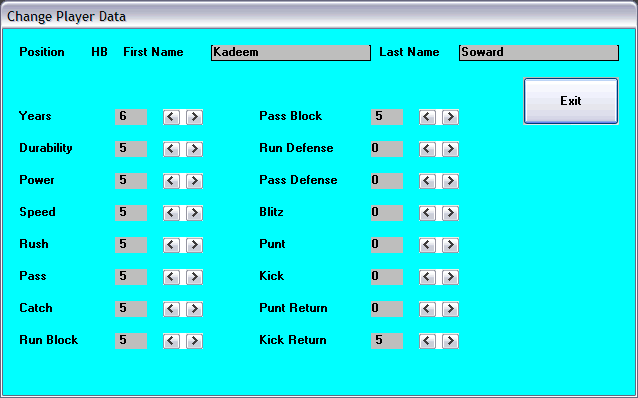 |
So you want to be a football player, huh? Here's where you and your friends can enter the game. Find a player and change his name to yours or a friend's. Change his ratings. The only thing you can't change is the position.
YRS refers to the number of years the player has been in the league, and is essentially the equivalent of age.
The heart of the game is the ratings. Here is an explanation of the ratings and what they mean. |
RATINGS
DUR-Durability. Affects injury frequency and duration.
PWR-Power. Affects ability to run inside, or catch passes over the middle, or block on inside runs. Defensively it affects the ability stop these things.
SPD-Speed. Affects ability to run outside, catch out patterns, or deep patterns, block outside runs. Or defend against these.
RUN-Running. Affects all types of runs by backs.
PAS-Passing. Affects medium and long passes.
CAT-Receiving. Affects ability to catch medium or long passes.
RBK-Run Block. Affects ability of offensive lineman, backs and receivers to block for running plays.
PBK-Pass Block. Affects ability of offensive linemen and backs to protect the passer.
RDF-Run Defense. Affects ability of defensive players to defend against the run.
PDF-Pass Coverage. Affects ability of linebacker, cornerbacks and safeties to defend against the pass.
BLZ-Blitz. Affects ability of defensive players to rush the passer.
PNT-Punting. Affects punting ability.
KIK-Kicking. Affects kickoffs and field goal attempts.
PRT-Punt Return. Affects frequency and ability to return punts.
KRT-Kick Return. Affects frequency and ability to return kickoffs.
You may be surprised that the ratings only go from 0 to 5, and not from 0 to 99 as in some games. A rating of 0 does not mean the player has no ability at the skill, though it is quite poor. A rating of 5 is top of the line, and your top performers will possess such ratings. The average rating is 2 or 3. Also take note that the ratings are powerful. Playing a team with all 5s against one with all 1s will generally result in a blowout. All of the teams that are available have a good mix of players with various skill levels. Some teams are clearly superior than others, although time and an influx of rookies will change that.
Note also that while each player could theoretically possess a rating in every single category, it would be futile. Linebackers don't use offensive ratings. Offensive linemen don't have pass ratings, or defensive ratings.
One final note: Don't give yourself a lot of players with punt return or kick return ratings. Remember that these numbers affect the frequency as well as the ability to return kicks.
To change the ratings merely click on the arrows to move them up or down. You should not be able to go above 5, nor below 0.
D. PRINT ROSTER
The roster may be printed to the screen, a printer, or to a team file for archiving purposes.
E. TRADE PLAYER
Trading players is left to your discretion. The computer does not make decisions on the wisdom of such trades. You could strip a team of its best players. If that's the kind of game you want, so be it.
This section is included for teams with human coaches to swap players. If you have a half dozen human coaches in your league, any trades between computer teams and human teams should be approved by league vote. Again, I leave this up to you. Trades and free agent acquisitions are generally handled in the off season during the setup phase by the computer.
|
|
F. CONCLUSION
The above sections of the EDITOR should give you the leeway to set up a league exactly like you want it.
return to top
IV. COMMISSIONER
This section allows you to have multiple leagues of various configurations. The choices are:
Select Default League/Edit the Default League/Create a NEW League
A. SELECT NEW DEFAULT LEAGUE
Here is where you move between your leagues and determine which of them is currently active. When this is selected, you will see the names of various leagues that you have previously created. Select the one you wish to be active by clicking on it.
B. EDIT THE DEFAULT LEAGUE
Here you can change the league name, or the division names. You may not change the number of teams, or the number of games played per season.
C. CREATE A NEW LEAGUE
In this section you will establish a new league configuration. You may name the league, the different divisions. Note that one conference is in red, while the other is in blue. How many conferences and divisions you have will be determined by the choice you make.
You can select any of the following: an 8 team league, playing a 14 game season; or a 16, 24, 30 or 32 team league, playing a 16 game season.
Once you have selected the proper league, you can give it a file name to save it under. Don't bother adding the .LGE extension, the game will do that.
You will then be asked if you wish to rename all the players, randomize their ratings and reset their years (YRS) to zero. The default teams have already been named, but if you want new names for all the players, answer YES. Then you will be given a menu with enough teams assigned to create the configuration you have already designated. If you wish to change it, then merely drag a team from the UNASSIGNED section onto the team you wish to replace. You can set up the divisions any way you like. Later you can edit the teams and players, and give them new names if you so desire. Once your selections are made, you new league will then be saved, and it will be made the default (or active league).
V. LOOK AT RECORDS
For each official league game, a record file (specific to that league) will be updated. Individual records in 70 categories, as well as team records in 90 categories are kept up with for regular season, playoff, Stellar Bowl game, and season totals. Also a list of past champions is maintained.
return to top
FINAL REMARKS
I hope you enjoy the UFL as much as I do. The experience of watching your team change over the seasons is exciting. Good Luck on your quest for the STELLAR BOWL title!
Return to the main UFL page, or Download the software now!
Copyright ©2006 Larry Rodgers/UFL Software
|